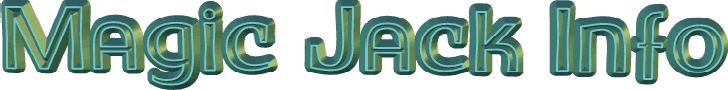Is your computer's USB Port Electrical
Power too low to run your Magic Jack?
On the original packaging Magic Jack came in, there were warnings that some USB ports might not have enough
electrical power for your Magic Jack to work as designed. (Below is the advice which many people forget about.)
Remember: magicJack® works best when plugged directly into a USB port on
your computer. Do not plug into a multi port USB hub that is not AC powered.
In a few rare instances, your USB port on your computer may not have enough power.
In these instances, we recommend that you plug magicJack® into an AC powered USB hub that
is plugged into your computer. You may purchase a powered hub at any store that sells computers.
Testimonial on how to fix Magic Jack problems!

Cyberpower CPH420P USB 2.0
4 Port USB Hub and AC Adapter
(Click to see an enlarged photo!)